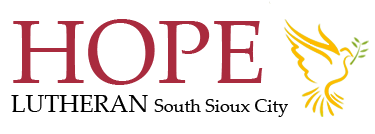Now offering online giving!
In the box below, you can Sign up for or Log in to your Vanco account. To give without an account, click Donate, then fill in the amount and select the frequency and start date for your donation.
If you would like, you may also designate the funds towards the General Fund or Missions, and then click "Add to Basket."
Fill in the information for Credit or Debit Card, or Bank Account info (or click "Log in to acces saved payment methods" if you have created a Vanco account before)
At the bottom of the page, you will see the total you have chosen to donate, and can also choose to Contribute % extra to help cover the processing fees (Credit/debit cards incur a 2.75% fee, ACH incurs a 1% fee), and then click Continue to review. On the last page, you will see a summary of your donation and you can click "Submit" to finish.